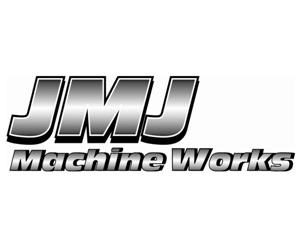Manager Information and Forms
Thank you for volunteering to be the Manager for your team this season.
Your time and commitment is appreciated by more than you know. We do things like this to benefit our children and others, so thank you for your contribution to our association and to your players. Thanks to your efforts it is going to be a great season of lacrosse!
2024 GELC Coaches and Managers Handbook
Season Start Up Checklist
- Check in to find our who your division director is and open up communications to them, a great communication channel sets up a smooth road to the season. A list of executives and email addresses are on our top menu.
- Plan to have a meeting between yourself, head coach and assistant coaches ASAP to discuss duties, expectations, plans for the season and philosophy of how the team will be run. Sample Meeting
- Discuss with Coaches expectations of Parents in the dressing room before and after games/practices.
- Decide how to communicate with your team
- TEAM RAMP (free and included with player registration your team log in codes will be sent at season start - see How to Use RAMP below)
- Team Snap App (cost to the team but prefered by some staff)
- Once evaluations are done and teams are formed a "roster report" can be requested by coaches and managers from registrar@beaumontraiders.com which will include players, parents and email contacts. Please know that during the initial week of team formation, many players will be transferring in and out of our association which mean you may not have all of your team on that roster list, depending on transfers in. Keep in contact with your division director for updates on transfers.
- Organize a Parent/Coaches meeting after the first or second practice. Send out an agenda with projected budget prior to this meeting. Sample Budget
- Address whether or not your team will be ordering team apparel.
- Discuss fundraising vs cash call vs both. Fundraising raffles require a lottery license from Alberta Gaming and Liquor.
- Establish the Chain of Communication with your team (Parent - Manager - Coach) with the 24 hr rule.
- Decide how many tournaments to enter. Typically teams will do 1 travel tournament, and 1 local tournament. See ALA for tournament tab
- Decide on off Floor team Apparel or Team Shorts early so everyone can wear the same shorts for unity. See Apparel Director for Team Shorts or shirts if needed. apparel@beaumontraiders.com
- All Coaches, trainers and anyone on the floor to help will need appropriate coaching requirements. Trainers must have St John‘s First Aid or Higher
- Assign Volunteer roles (some suggested roles: first aid, box officials - 2 for each game, social coordinators, tournament liaison, and fundraiser - These are NOT association credited)
- Assign Jersey #’s to players. You can do based on size or jersey # requests
- Hand out laminated roster cards to families - use a volunteer for this if needed.
- Ensure that medical forms are filled out, and keep a copy with you at all times. It is also recommended that a second set of forms be kept with the Coaches. Review medical sheets and watch for players with allergies or other medical conditions and make Coaches aware. Medical Form
- To save time at games do up roster stickers for game sheets. Players are to be listed in numerical order, with Goalies being first. Roster Labels File Download
- Any exemptions or release forms keep with both sets of medical sheets
- How to use RAMP Your team log in codes will be sent to our administration/president from the GELC at the start of the season. We will then forward them to your coach or team contact (sometimes managers start the season late). These codes are used to sign in to your own Micro-site as a team manager. Visit the top of our website OR the GELC website, whichever you prefer and click on the Admin Log in at the top left corner of the webpage. Here you input your team log in code and password. You are brought into your teams microsite. From here you manually input your players and staff on your roster, they do not automatically sync from our end of registration. RAMP provides a great short video that will help you navigate your site. From here you can also sync your league schedule, standings and statistics which stream directly to the Beaumont Raiders Website. Go ahead and set up your team sync if it has not already been done for your team. Follow the steps outlined below:
- Login to your Association team website and click on the “SETTINGS” tab.
- At the bottom of the page select from dropdowns our league “Greater Edmonton Lacrosse or GELC”, then the current season, division and team. Below this add your “GELC ” User Name and Password provided above and click “Save Settings”
- Once you click “Save Settings”, go to the bottom of the page and if you already have added your roster to your Association team microsite, you can now select your players and move this player information to the League. This way you do not need to re-add information to the league that you have already added to your Association team microsite. You can now get automatic league schedule and statistics directly to your Association team microsite!!! Additionally, you can fill out league Game Sheet summaries from your Association login.
- RAMP Game Sheet information. How to fill out a game sheet Gamesheet 101
- How to submit a game sheet to the GELC: Game sheet Submission
GELC Incident Report - For injury of a player unable to return to the game. Submitted within 48hrs of the incident.
Lacrosse Canada - Concussion Management
ALA Insurance Form To File a claim, email your completed ALA Claim form to alainsurance@bflcanada.ca
Jersey Sponsors
Upcoming Events
Jan. 29, 2025 7:15 PM to 9:00 PM
U13/U15/U17 Returning Players Development
Beaumont Sports and Recreation Centre Fieldhouse
U13/U15/U17 Returning players floor time
Feb. 07, 2025 7:30 PM to 9:00 PM
South Zone U15 "A" Try-Outs
Leduc Recreation Centre
South Zone Cyclones U15 "A" Try-Outs. Full Gear Required. For "A" registered players only.
Feb. 08, 2025 11:00 AM to 12:30 PM
South Zone U13 "A" Try-Outs
Leduc Recreation Centre
South Zone Cyclones U13 "A" Try-Outs. Full Gear Required. For "A" registered players only.